
International Journal of Advanced Sport Sciences Research
ASSR is an open access journal, aims at rapid publication of concise research papers of a broad interest in Physical education fields. Subject areas include all the current fields of interest represented by the Committees of the Design Scientific Renaissance. ASSR welcomes papers and articles in sport and physical education, fields of ASSR includes but not limited to: sport for all; Exercise physiology; Moths of training and coaching;Sport’s performance and analysis

Journal of Advanced Computer Science and Technology Research
JACSTR is an open access journal, aims at rapid publication of concise research papers of a broad interest in computer science and information technology fields.

Journal of Advanced Laser and Optics Research
JALOR aims at rapid publication of concise research papers of a broad interest in laser and optics fields. Subject areas include all the current fields of interest represented by the Committees of the Design Scientific Renaissance. JALOR accepts papers and articles in fields, including but not limited to the following: Actuator; Detectors; Ferroelectric And Ferromagnetic Materials; Filters; Holography; Laser Accessories And Optics

Journal of Advanced Medical Research
Journal of Advanced Medical Research (JAMR) is an open access journal, provides rapid publication of various articles in the fields of Medical, Dentistry, Pharmacy, Comparative Veterinary and Medical sciences, and related disciplines. JAMR seeks to publish experimental and theoretical research results of outstanding significance in the form of original articles, reviews, case reports, short reports, or letters to the editor.

Journal of Advanced Science and Engineering Research
JASER is an open access journal, aims at rapid publication of concise research papers of a broad interest in science and engineering fields. Subject areas include all the current fields of interest represented by the Committees of the Design Scientific Renaissance.

Journal of Advanced Social Research
JASR is an open access journal, aims at rapid publication of concise research papers of a broad interest in social fields. JASR welcomes papers and articles in social fields, including but not limited to the following: Accounting; Applied Economics; Business Law; Business Management; Economics; Education Read More >
Journal of Purity, Utility Reaction and Environment
JMMR aims at rapid publication of concise research papers of a broad interest in marketing fields. JMMR welcomes papers and articles in marketing fields, including but not limited to the following: Consumer behavior; CRM; Customer Knowledge Management; Advertising economies; Consumer modeling; Marketing research; Interactive marke

Journal of Purity, Utility Reaction and Environment
The Journal of Purity, Utility Reaction & ENVIRONMENT focuses upon six aspects of chemical engineering: chemical reaction engineering, environment chemical engineering, and materials synthesis and processing, catalyst surface reaction, optimization and control.






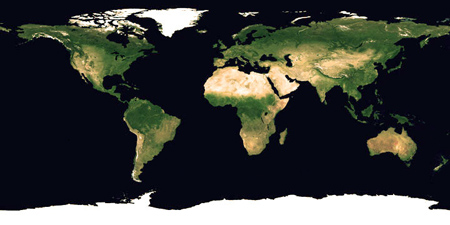

How to Put Wordle on Your Phone or Tablet and Play It Forever
by Hai Parrish (2022-07-02)
Email Reply
id="article-body" class="row" section="article-body" data-component="trackCWV">The popular puzzle game Wordle was sold to The New York Times in January.
Sarah Tew/CNET
Wordle has exploded in popularity since its introduction late last year. Wordle is simple: deduce a five-letter word in six guesses every day, with a new puzzle dropping at midnight local time.Recently purchased by The New York Times, Wordle has moved to the NYT website, where it's still free. Some people think it's harder now (it's not). Others noticed their win streaks and guess distributions weren't imported (later fixed). Yet, there's a fear that the subscription-based Times will eventually hide the game behind a paywall -- which is why you might want to download Wordle to keep playing it for free.Twitter user Aaron Rieke posted a thread explaining how Wordle runs entirely in your web browser. Technically you don't need the internet to play Wordle, because all of the game's future daily words are included right in the webpage (even on the NYT). If you download a web archive of Wordle, the game only needs your device's current date to deliver a new word puzzle each day.If you want to keep playing Wordle for free, read on to learn how to download Wordle on your computer or smartphone.Also, if one puzzle a day isn't enough, try some Wordle clones like Absurdle and Nerdle or check out every Wordle puzzle ever made at the Wordle Archive.
CNET How To
Learn smart gadget and internet tips and tricks with our entertaining and ingenious how-tos.
How to download Wordle on your computerNo matter whether you use Mac or Windows, or whichever web browser you use (Chrome or Safari, for example), you can easily download Wordle to your computer.1. First, go to the official Wordle website in the web browser of your choice.2. Next, right-click anywhere on the webpage.3. Finally, save the page to your computer using one of the options in the menu that appears.Depending on which web browser you're using, it might show Save As (Chrome) or Save Page As (Safari). Whatever the option, it should download the Wordle webpage as an HTML file.
Nelson Aguilar/CNET
Now all you need to do is click the downloaded HTML file to open the saved Wordle webpage. Now you can access it while you're offline. However, it won't import your previous streaks, so it's as if you're playing it for the first time.How to download Wordle on AndroidOn an Android smartphone or tablet, you can also download a webpage to your device just like on a desktop computer. The download process may vary across web browsers, but we'll be using Chrome for this example because it comes downloaded on most Android devices. To download Wordle on Android:1. First, go to the official Wordle website in the Chrome app.2. New, tap the three-dot menu in the top-right corner.3. Finally, hit the download icon (arrow pointing down at a line) to download the Wordle webpage.At the bottom of Chrome, you'll see a notification that shows the Wordle webpage has been downloaded to your Android. To play Wordle offline, tap the three-dot menu in Chrome and go into Downloads. There you should see the Wordle webpage, which you can then access, Pts Terbaik Asean even if Wordle is paywalled or shut down in the future.
Nelson Aguilar/CNET
How to download Wordle on iOS
Finally, you can download Wordle offline on your iPhone or iPad, but this option requires you to use the free Microsoft Edge web browser, which you can download from the App Store. After you download Microsoft Edge, do the following:1. Open the official Wordle website in Safari.2. Tap the Share button.3. Hit Options next to the webpage URL.4. Select Web Archive and tap Done.5. Tap Save to Files in the share sheet.6. Choose a folder and hit Save.
Nelson Aguilar/CNET
This will save the Wordle webpage to your Files app, but you must now find the file itself and open it in theMicrosoft Edge (it doesn't work in Safari or Chrome).To do this:1. Press and hold on the Wordle webpage in Files to bring up the quick actions menu.2. Select Share from the options that appear.3. Choose Edge.4. Tap Open in Microsoft Edge.
Nelson Aguilar/CNET
Wordle will open as an offline webpage in Microsoft Edge, which you can play without being connected to the internet, although it won't transfer over your wins or streaks.
Tech Tips
Culture
Mobile Gaming
Internet Culture
Notification on
Notification off
How To